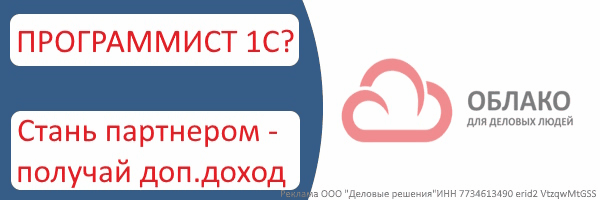

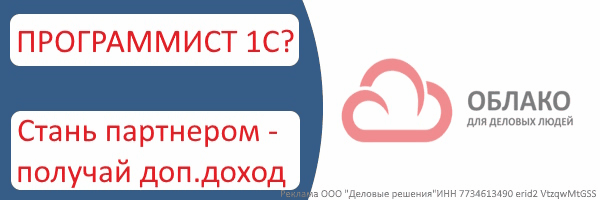
|

|
|
Как не показывать окно консоли в VB.NET? | ☑ | ||
|---|---|---|---|---|
|
0
Armando
20.02.13
✎
00:16
|
Создал утилиту на бейсике.
При выполнении появляется консольное окно. Оно мне не надо. Как сделать, что бы оно не появлялось? |
|||
|
1
Armando
20.02.13
✎
09:27
|
^
|
|||
|
2
ДенисЧ
20.02.13
✎
09:31
|
Как запускаешь? И вообще - зачем ты сделал там это окно?
|
|||
|
3
Armando
20.02.13
✎
09:35
|
>> Как запускаешь?
Ентером нажимаю >> И вообще - зачем ты сделал там это окно? Я его не делал. Вот модуль: Module Module1 Sub Main(ByVal Args() As String) If Args.Length = 1 Then If Not System.Windows.Forms.Clipboard.GetDataObject() Is Nothing Then Dim oDataObj As System.Windows.Forms.IDataObject = System.Windows.Forms.Clipboard.GetDataObject() If oDataObj.GetDataPresent(System.Windows.Forms.DataFormats.Bitmap) Then Dim oImgObj As System.Drawing.Image = oDataObj.GetData(System.Windows.Forms.DataFormats.Bitmap, True) oImgObj.Save(Args(0), System.Drawing.Imaging.ImageFormat.Png) End If End If End If End Sub End Module Компилирую вот так: vbc.exe c:\temp\1.vb |
|||
|
4
oleg_km
20.02.13
✎
09:40
|
Значит не нужно было делать консольное приложение, сделай обычное оконное, которое на старте не будет показывать окно
|
|||
|
5
Armando
20.02.13
✎
09:45
|
(4) Как? Помню в студии выбираешь при создании проекта. Сейчас у меня студии нет. Только блокнот.
|
|||
|
6
oleg_km
20.02.13
✎
11:11
|
(6) Могу создать пустой оконный проект на VB и выслать, а ты посмотришь какой ключик подправить. Там вроде конфигурационные файлы текстовые
|
|||
|
7
oleg_km
20.02.13
✎
11:12
|
Бляха, соврал не могу, стоит только Си++ и Си-шарп
|
|||
|
8
Armando
20.02.13
✎
11:52
|
(7) давай на шарпе хотя бы) разберусь.
на помойку какую-нибудь положи, пожалуйста |
|||
|
9
oleg_km
20.02.13
✎
12:42
|
Не дружу я с помойками, лови так:
Файл .csproj <?xml version="1.0" encoding="utf-8"?> <Project ToolsVersion="4.0" DefaultTargets="Build" xmlns="http://schemas.microsoft.com/developer/msbuild/2003"> <PropertyGroup> <Configuration Condition=" '$(Configuration)' == '' ">Debug</Configuration> <Platform Condition=" '$(Platform)' == '' ">x86</Platform> <ProductVersion>8.0.30703</ProductVersion> <SchemaVersion>2.0</SchemaVersion> <ProjectGuid>{F68496D1-BBD9-448D-B105-FFD5F4D0F0EF}</ProjectGuid> <OutputType>WinExe</OutputType> <AppDesignerFolder>Properties</AppDesignerFolder> <RootNamespace>_1CRunEx</RootNamespace> <AssemblyName>1CRunEx</AssemblyName> <TargetFrameworkVersion>v2.0</TargetFrameworkVersion> <TargetFrameworkProfile> </TargetFrameworkProfile> <FileAlignment>512</FileAlignment> <IsWebBootstrapper>false</IsWebBootstrapper> <PublishUrl>publish\</PublishUrl> <Install>true</Install> <InstallFrom>Disk</InstallFrom> <UpdateEnabled>false</UpdateEnabled> <UpdateMode>Foreground</UpdateMode> <UpdateInterval>7</UpdateInterval> <UpdateIntervalUnits>Days</UpdateIntervalUnits> <UpdatePeriodically>false</UpdatePeriodically> <UpdateRequired>false</UpdateRequired> <MapFileExtensions>true</MapFileExtensions> <ApplicationRevision>0</ApplicationRevision> <ApplicationVersion>1.0.0.%2a</ApplicationVersion> <UseApplicationTrust>false</UseApplicationTrust> <BootstrapperEnabled>true</BootstrapperEnabled> </PropertyGroup> <PropertyGroup Condition=" '$(Configuration)|$(Platform)' == 'Debug|x86' "> <PlatformTarget>x86</PlatformTarget> <DebugSymbols>true</DebugSymbols> <DebugType>full</DebugType> <Optimize>false</Optimize> <OutputPath>bin\Debug\</OutputPath> <DefineConstants>DEBUG;TRACE</DefineConstants> <ErrorReport>prompt</ErrorReport> <WarningLevel>4</WarningLevel> <UseVSHostingProcess>false</UseVSHostingProcess> </PropertyGroup> <PropertyGroup Condition=" '$(Configuration)|$(Platform)' == 'Release|x86' "> <PlatformTarget>x86</PlatformTarget> <DebugType>pdbonly</DebugType> <Optimize>true</Optimize> <OutputPath>bin\Release\</OutputPath> <DefineConstants>TRACE</DefineConstants> <ErrorReport>prompt</ErrorReport> <WarningLevel>4</WarningLevel> </PropertyGroup> <PropertyGroup> <TargetZone>LocalIntranet</TargetZone> </PropertyGroup> <PropertyGroup> <GenerateManifests>false</GenerateManifests> </PropertyGroup> <PropertyGroup> <ApplicationManifest>Properties\app.manifest</ApplicationManifest> </PropertyGroup> <ItemGroup> <Compile Include="FormMain.cs"> <SubType>Form</SubType> </Compile> <Compile Include="FormMain.Designer.cs"> <DependentUpon>FormMain.cs</DependentUpon> </Compile> <Compile Include="Program.cs" /> <Compile Include="Properties\AssemblyInfo.cs" /> <EmbeddedResource Include="FormMain.resx"> <DependentUpon>FormMain.cs</DependentUpon> </EmbeddedResource> <EmbeddedResource Include="Properties\Resources.resx"> <Generator>ResXFileCodeGenerator</Generator> <LastGenOutput>Resources.Designer.cs</LastGenOutput> <SubType>Designer</SubType> </EmbeddedResource> <Compile Include="Properties\Resources.Designer.cs"> <AutoGen>True</AutoGen> <DependentUpon>Resources.resx</DependentUpon> <DesignTime>True</DesignTime> </Compile> <None Include="app.config" /> <None Include="Properties\app.manifest" /> <None Include="Properties\Settings.settings"> <Generator>SettingsSingleFileGenerator</Generator> <LastGenOutput>Settings.Designer.cs</LastGenOutput> </None> <Compile Include="Properties\Settings.Designer.cs"> <AutoGen>True</AutoGen> <DependentUpon>Settings.settings</DependentUpon> <DesignTimeSharedInput>True</DesignTimeSharedInput> </Compile> </ItemGroup> <ItemGroup> <BootstrapperPackage Include=".NETFramework,Version=v4.0,Profile=Client"> <Visible>False</Visible> <ProductName>Microsoft .NET Framework 4 Client Profile %28x86 and x64%29</ProductName> <Install>true</Install> </BootstrapperPackage> <BootstrapperPackage Include="Microsoft.Net.Client.3.5"> <Visible>False</Visible> <ProductName>.NET Framework 3.5 SP1 Client Profile</ProductName> <Install>false</Install> </BootstrapperPackage> <BootstrapperPackage Include="Microsoft.Net.Framework.3.5.SP1"> <Visible>False</Visible> <ProductName>.NET Framework 3.5 SP1</ProductName> <Install>false</Install> </BootstrapperPackage> <BootstrapperPackage Include="Microsoft.Windows.Installer.3.1"> <Visible>False</Visible> <ProductName>Windows Installer 3.1</ProductName> <Install>true</Install> </BootstrapperPackage> </ItemGroup> <ItemGroup> <Reference Include="System" /> <Reference Include="System.Drawing" /> <Reference Include="System.Windows.Forms" /> </ItemGroup> <ItemGroup> <Content Include="KB.txt" /> </ItemGroup> <Import Project="$(MSBuildToolsPath)\Microsoft.CSharp.targets" /> <!-- To modify your build process, add your task inside one of the targets below and uncomment it. Other similar extension points exist, see Microsoft.Common.targets. <Target Name="BeforeBuild"> </Target> <Target Name="AfterBuild"> </Target> --> </Project> Вроде ключевой параметр: <OutputType>WinExe</OutputType> |
|||
|
10
djekting
20.02.13
✎
12:46
|
ShowWindow(hwndClosole,SW_HIDE);
|
| Форум | Правила | Описание | Объявления | Секции | Поиск | Книга знаний | Вики-миста |